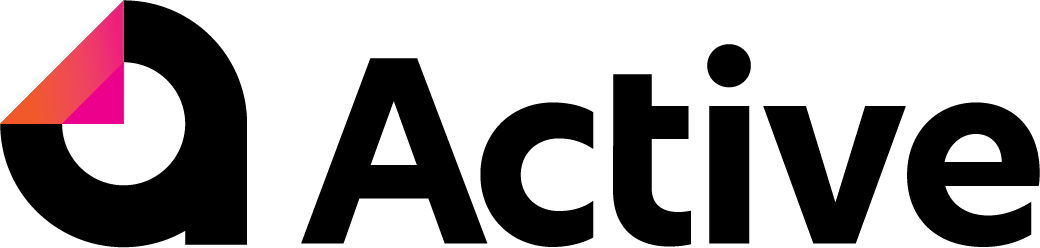Article Objective: To assist users in navigating the Active Platform to link their Microsoft account. Context: It is essential that users connect their Microsoft accounts with Business Fitness so they are able to open documents within the Active Platform in Excel. Without connecting this, users are unable to do so. |
Linking your Microsoft account
To connect your Microsoft account, log in to the Active Platform at my.businessfitness.com.

Click on the Wp icon.

This will prompt you to link you Microsoft account.
Select Link Microsoft Account and follow the prompts.

Once connected successfully, you will be able to proceed with using the Active Platform normally.