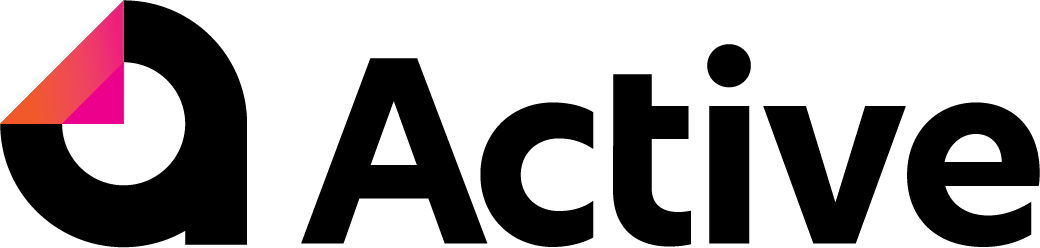The below instructions show you how to reset your Business Fitness authenticator.
Note: You'll need one of the recovery codes you got when you set up your authenticator. If you don't have a recovery code, please contact our support team at support@businessfitness.com.au to request a reset.
Your email must include your email signature. This ensures proper tracking of your request and is part of our security protocols.
Reset requests received via phone call will not be accepted, or by submitting a ticket through the website will delay the reset.
Instructions
- Access website
- Go to https://identity.businessfitness.com.au
- Log in with your credentials.
- Using recovery code
- When prompted for the authenticator code, choose 'login using a recovery code'
- Enter one of your recovery codes saved during setup.
- Configure authenticator app
- After logging in, go to Two-factor Authentication > Configure authenticator app
- Scan the displayed QR code with your authenticator app
- Enter the code shown on your authenticator device.
- New recovery codes
- You'll receive new recovery codes on the next screen. Previous codes are now invalid
- Make sure to save these new codes securely.
- Completing the process
- Click 'Profile' to finish.
- Access restored
- You can now log in to Business Fitness services again.
Further assistance:
If you need more help, please email our support team at support@businessfitness.com.au.