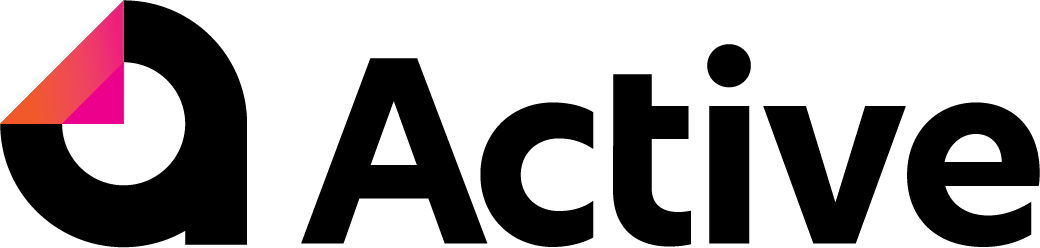Important Notice for Active Workpapers Users:
Microsoft has identified an issue that causes a false security warning when opening Excel files from SharePoint. If you encounter a message stating, "This content presents a potential security issue. Do you trust this content?" with the Active SharePoint URL (https://activecollboration.sharepoint.com) included in the message, you can safely click "Yes" to proceed.
Microsoft is working on a permanent fix, expected by August 14, 2024. For more information, your IT/system admins can visit this link: https://admin.microsoft.com/Adminportal/Home#/servicehealth/:/alerts/SP843810
In the meantime, your IT team can use this recommended workaround on the affected machines:
- Click the Windows Start button and search for "Internet Options."
- In the Internet Options window, click the "Security" tab.
- Under "Security," click "Trusted Sites" and then the "Sites" button.
- In the "Add this website to the zone" box, type your SharePoint URL from the error message (e.g., https://activecollboration.sharepoint.com/* ).
- Click "Add," then "Apply" and close the Internet Properties window.
This should allow users to safely bypass the security warning when opening binders from Active.